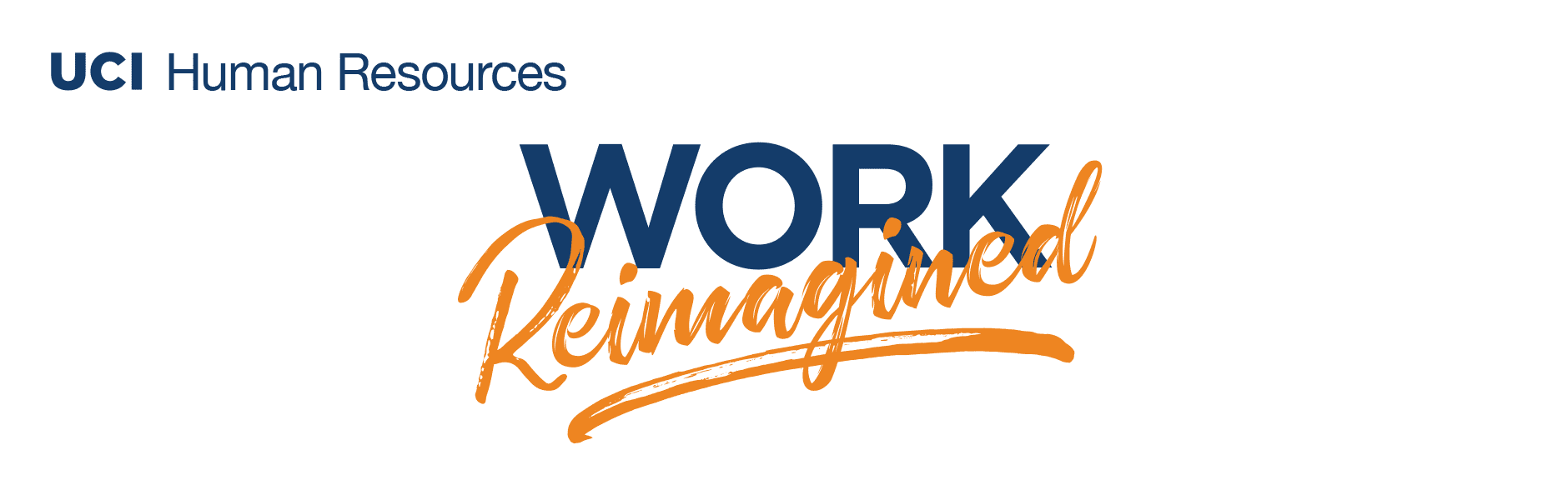A Remote Work Agreement must be completed before an employee begins to routinely work remotely. Refer to the UCI Remote Work Guidelines for Staff for additional information.
The Remote Work Agreement is available in DocuSign. There are two agreements, please be certain to complete the correct one:
An employee, supervisor, or other individual may initiate the agreement. The first DocuSign screen collects the following information for routing purposes:
- Initiator email
- Supervisor name and email
- Employee name and email
- Department Head (or Designee) name and email
- Local HR Contact name and email (for Campus employees only)
The second DocuSign screen allows for completion of the agreement. After “Finish” is selected, the agreement is automatically routed for signatures.
If changes need to be made after the agreement has been submitted, a new agreement will need to be prepared and submitted.
The fully signed agreement will automatically be placed in the employee’s personnel file, if the employee ID is entered correctly. The completed agreement is also available to the initiator, employee, supervisor, department head, and HR contact (for campus employees).
Detailed Instructions for Completing the Remote Work Agreement for Staff
For Employees:
- Have a discussion with your supervisor regarding:
- Your position’s eligibility for remote work
- Remote work schedule
- Expectations for availability, communication methods, work products, etc. when working remotely
- How your alternate location is conducive to a safe and productive work environment
- Begin and end dates for remote work
- Who will initiate the Remote Work Agreement (employee, supervisor, or other individual)
- Gather the following information:
- UCPath Employee ID Number and Job Title:
- Go to UC PATH
- Select “University of California, Irvine” (if prompted)
- Login with your UCINetID
- Complete the Duo Security (if prompted)
- Find your Employee ID and Job Title in the blue square at the top left under your name
- Your Department Head (or Designee) Name and email
- Campus employees only: Your HR Contact that should receive a copy of the agreement
- Complete the agreement (if applicable):
- Open the correct agreement:
- Enter your email as initiator; enter your information as employee; enter supervisor and department head (or designee) information; and, for campus employees only, enter your Local HR Contact information
- Review the disclosures and check the box “I agree to use electronic records and signatures” and click on “Continue.”
- Complete the agreement and “Finish”
- The system will ask if you want to download or print; click “Close” if you do not want to download or print
- Sign the agreement:
- The agreement will route first to your supervisor for signature and then to you
- Open the agreement from the link via the email from “UCI EEC/CRC via DocuSign”
- Review the information
- Enter your Employee ID
- Check the Acknowledgement box
- Digitally sign the agreement
- The signed agreement will be placed in your personnel file
For Supervisors:
- Have a discussion with your employee regarding:
- Their position’s eligibility for remote work
- Remote work schedule
- Expectations for availability, communication methods, work products, etc. when working remotely
- How their alternate location is conducive to a safe and productive work environment
- Begin and end dates for remote work
- Who will initiate the Remote Work Agreement (employee, supervisor, or other individual)
- Complete the agreement (if applicable):
- Open the correct agreement:
- Enter your email as initiator; enter employee information; enter your information as supervisor; enter department head (or designee) information; and, for campus employees only, enter your Local HR Contact information
- Review the disclosures and check the box “I agree to use electronic records and signatures” and click on “Continue.”
- Complete the agreement and “Finish”
- The system will ask if you want to download or print; click “Close” if you do not want to download or print
- Sign the agreement:
- Open the agreement from the link via the email from “UCI EEC/CRC via DocuSign”
- Review the disclosures and check the box “I agree to use electronic records and signatures” and click on “Continue”
- Review the information in the agreement
- Enter your Employee ID
- Check the Acknowledgement box
- Digitally sign the agreement
- The signed agreement will be placed in your employee’s personnel file
For Initiators:
- Gather information:
- Collect the information required by the agreement
- Employee ID Number will be entered by employee
- Complete the agreement:
- Open the correct agreement:
- Enter your email as initiator; enter employee, supervisor, and department head (or designee) information; and, for campus employees only, enter your Local HR Contact information
- Review the disclosures and check the box “I agree to use electronic records and signatures” and click on “Continue.”
- Complete the agreement and “Finish”
- The system will ask if you want to download or print; click “Close” if you do not want to download or print